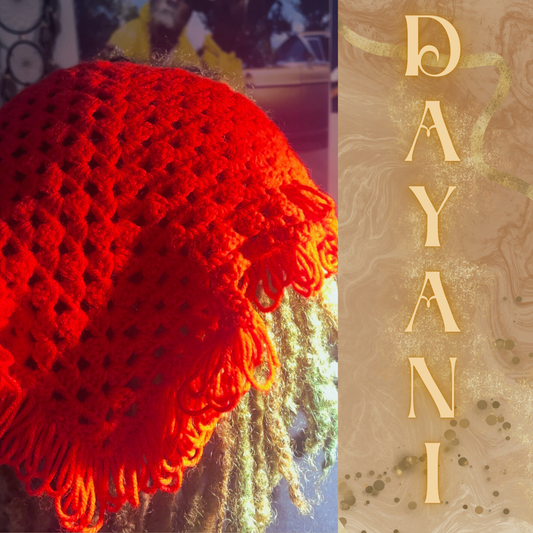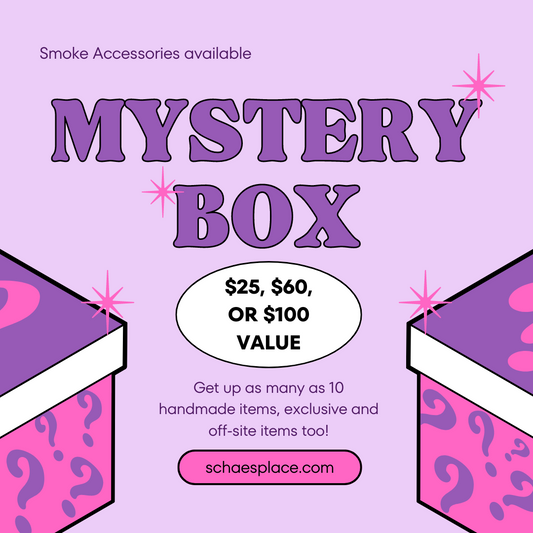Read more from Schae here
Designing, Marketing, Creating...
If you are looking for new ways to expand your media and content creating designs, you have probably come across Canva in your search. In this article we will break down key elements to keep as a priority when looking for a new way to promote your brand or business. Add your own special flare that represents your aesthetic to give a small glimpse of what your audience can look forward to in your products/business! Schae’s Place has been using Canva as a necessary tool for content planning, making business cards/stickers/shipping supplies, and even school projects. So really, is Canva worth exploring? Let’s talk about it…and by nomeans is this sponsored! …yet.
IS IT FREE?!?!?!?
Short answer, yes, it is free to use and make an account. You can browse through the free selections of fonts, courses, and other collaborative tools that you may find useful when starting to use the program.
For bigger brands with teams or access to the premium design tools, you will need a subscription! Plans differ depending on how many users will be using the program. An individual membership is $15 monthly/$120 annually - which to us, is fairly reasonable considering the many pro tool features that come with the subscription.
Where can I use it?
You can use it on iOS, Android, Windows, and Mac…that’s the beauty of it! For us, the scheduling content feature* being accessible on all devices makes the experience a lot easier. You can connect various business social media accounts and find ease with pre-planning your content as far ahead in advance as you like!
*Canva pro subscription access only
No experience necessary for using design editing tools!
With thousands of designs and possibilities, there really is something for everybody in this program. There are templates and opportunities to make changes with color, font, graphics, blurs, and more! For more advanced design tool users that have experience with Procreate or Adobe, you may find these tools much easier to use, and maybe even a little elementary.
For users that seek more interest in free-hand designs, this may not be for you. The drawing tools are slim pickings!
Learn more, expand more, share more
Canva does a great job at providing resources for things related to business, marketing, and designing. Design School is filled with step-by-step tutorial training videos to get you comfortable with using the programs current and newest features. You can discover endless possibilities to expand your brand and business!
Ways to get more involved in Canva
The community outreach is admirable as well. In 2024 there has been a shift in focus to creator-friendly environments.
They are currently beta-testing Canva Creator and other affiliate options for approved artists to earn royalties on elements and templates created for the program. Canva Represents Fund has a mission to uplift, and champion underrepresented talented artists in communities all over the world. You could apply today! Just like any big company, there are career options available periodically.
Other apps can link and collaborate too
Have another app you have been using to help schedule content? Or another email marketing app? Canva is moving towards a more collaborative era with other productivity softwares - you do not need to start over! With the most recent glow up, the possibilities continue to expand and feed artist creativity and entrepreneurship.
Quick turnaround time for prints…
You can create designs and order them for print outs! Shirt designs, postcards, business cards, stickers, envelopes, tote bags, mugs, gift tags and more are at your fingertips. The shapes are provided for you, and are printed with exceptional quality. Remember, some editing features are for pro accounts only - which could hinder the overall image and how it lays on the products due to using only free features. Results may vary!
*Control your brand
There is a catch all area to save your fonts, elements, templates you desire to center around your brand. If using as a team, the host can lock these templates in and distribute/replicate with ease.
Another useful tool to market yourself and enjoy creating!
At Schae’s Place every product photo, blog banner, website slide, and all marketing designs used on Instagram , Tiktok, and any other platform are designed on Canva and saved in an organized way that we can always pull from. This feature in combination with the schedule planner makes the effort of marketing a lot easier.
Sometimes it’s just fun to sit around and make lockscreens and other fun digital content. Now that you have had a glance at what the possibilities could bring, let us know in the comments what your thoughts are! What has been your experience with Canva? Let’s talk about it!
Xoxo,
Schae