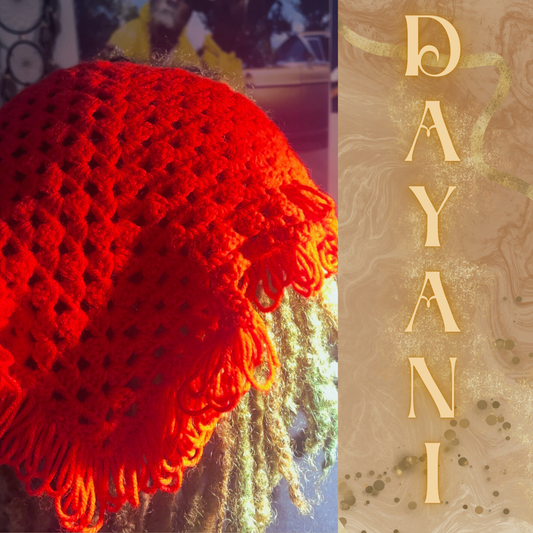The Butta Blog | Book-ish: The Casual Reader
Ready to kick start your connection to collaboration with brands and sponsorships?
If your answer is 'yes' then you have come to the right spot! I will be your personal guide to starting or redefining your media kit or portfolio within this blog. This will take some time to complete, so be sure to set yourself up for success by committing 1-2 hours to gather your resources. If time is of the essence, you can also commission me to do the work for you via Ko-Fi or "pay what you can" on the current available templates.
A media kit, also known as a press kit, is a collection of information and promotional materials about your business, product or event. A media kit may include an About section, contact information, products and services, statistics, demographics, goals, and multimedia content.
Prepare your resources:
|
Have you thought about your voice for branding?
|
|
Gather the analytics you want to share.
|
|
Consider the services you are willing to offer. How do you plan to use your platform to benefit the brands or affiliations?The language used to express your services are virtually the same for all beginner streamers. When you continue to develop and have more to offer you can always make adjustments or even display an hourly rate. For now, here are some services you will see on most kits, including my own: - Sponsored streams & videos - Brand partnerships/ affiliations - Event hosting/Organizing - Community Giveaways |
|
You want to be concise and to the point while also giving them an appetizer to the full meal. You want to portray yourself as appetizing and keep the audience yearning for more! Which means they need a way to contact you post-viewing your kit. ADD YOUR EMAIL! |
My media kit pages as of September 22, 2025 below.
It's never too late or too early to get started. Below is my first media kit ever.

It was simple, got my cute side, some of my art and got straight to the business. I was really proud of this! I even added my own store as an affiliation...you always work with what you got. Communities you are heavily involved in or have curated yourself can also be mentioned as well. From this starter kit I was able to make 7 different updates of this single page since, then made the decision to redo the entire thing after I designed my official brand voice. I struggled with separating Schae's Place and Schae Butta - so I made a clear difference for them both. I love the new look, and I feel confident about sharing this every and anywhere.
Twitch | YouTube | Click image above for all socials!
Additional helpful creator tips...
༺♥༻.˚ ✩ 。˚˚☽₊.. ˚ ✩ 。˚ ✩ 。˚ ˚☽ ..༺♥༻
Plan your content.
Use your time wisely once or twice a week to plan out what you are going to post, when, and where. Committing to content planning takes a conscious effort and discipline. Once you get a handful of pre-planned content, you can copy & paste as much as you need to and find yourself spending less and less time by recycling your own content. This is especially helpful on platforms like Pinterest, Twitter, Bluesky, Instagram and Facebook Pages. Canva is useful for planning content and creating designs catered to your brand, but there are many others like Buffer or Zapier to try out as well.
Keep your spirits up!
Do not compare yourself to others, because your journey is different. Rome was not built in a day! It will take time to gain traction, no matter who you are or what you are providing. Interact with similar people in your niche and stay connected with others that may be on a similar path. In due time, you'll watch your audience flow right to you. It can feel like you are talking to a brick wall sometimes, but I promise you will start to see individuals that support you even if they aren’t speaking directly to you - even me!

Don't have the time to get all of these things alone? Support other artists and creators!
Life events and full-time jobs always take priority. Never feel bad for not having the time to keep up with full-time streamers, WFH creators, or ...anyone that seems to have more time than you. You can still get important tasks done if you are willing to commission or hire someone to do the job for you! As mentioned in the beginning of the blog, I have templates of media kits on my Ko-Fi with the "pay what you want" feature enabled. The ones I offer indefinitely were designed of my own volition and more than likely connect to my stream teams/communities, however I am open to graphic design commissions at ko-fi.com/schaebutta